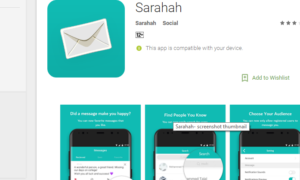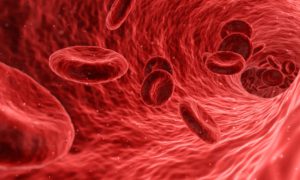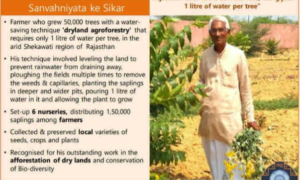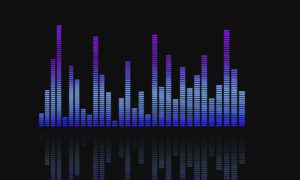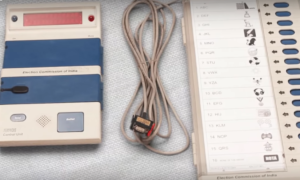Now tag people in Whatsapp group chat

Tagging someone in your message is quite simple. If you are familiar with the process to tag someone in Facebook, you will find it similar.

World’s most popular messaging service Whatsapp has added some new features including one that lets you tag people in a group chat.
The update allows the users in the big chat groups to communicate easily and answer selectively to only those messages meant for them. One can directly reply to a message in a group chat.
Whatsapp has brought these to make the group chat more beneficial for the users.
Tagging someone in your message is quite simple. If you are familiar with the process to tag someone in Facebook or twitter, you will find it similar.
Just type the ‘@’ sign and type the name of the user you intended to tag. A list of similar names of the group members will pop-up and you have to choose the person from that list.
You can tag as many users as you want to. It is also not necessary to have the names of all those users in your contact list. Their presence in the group is sufficient enough to tag them.
With this update, sharing or forwarding messages has become easy. You can now send to multiple chats at once. Similarly, you have a choice of selecting the contacts as they appear when you forward or share messages.
You can also record videos by sliding your finger up or down to zoom in and out. It has also a new front-facing flash that may help you capture selfies in the dark.
UK-based newspaper ‘The Independent’ however said, the feature to tag an individual or a group of people in a group chat is the most annoying feature of Whatsapp so far.
Some users who have downloaded this update also echo the same view.
More or less, we all have the experience of being added in a Whatsapp group we never wanted to be.
Some of these groups are formed by old high school friends always sharing embarrassing teenage moments and the others by some ever enthusiastic family member inquiring all day about our personal well being.
Leaving the group was never a solution as there remains always a chance to be re-added by those same friends or family members back to the group.
The best we can do was to mute the group for a certain period of time or indefinitely.
Now, with the addition of the new feature to tag someone personally you cannot ignore those group chat messages anymore if someone tags you in any of the messages.
Even if you have exercised the option to mute any particular group, notifications will still appear if someone tags you.
The only way to stop notification is to completely disable notification from the app by changing its settings.
Big Wire