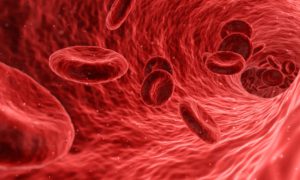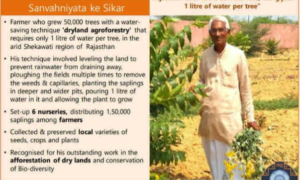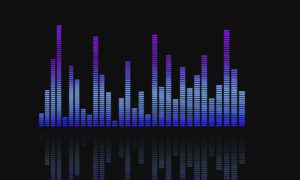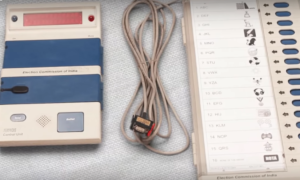10 ways for safe online shopping

Though online shopping is easy and convenient, consumers need to be careful while browsing the World Wide Web for the same.

Online shopping has almost become synonymous with our lifestyle.
Though online shopping is easy and convenient, consumers need to be careful while browsing the World Wide Web for the same.
Here are 10 ways to safely shop online:
1. It is recommendable that you do your online shopping from home rather than at public places like coffee shops, airports and hotels using the WiFi connection available there. Public WiFi connections are easily accessible to the hackers. Also, always use your own device instead of public computers.
2. If you feel the payment gateway is unsafe, skip that particular online payment. Payment gateways direct you to your bank account from the shopping website for paying your utility bills online. In case of a “suspicious” payment gateway, your personal and account details become more vulnerable. If there is an option for Cash on Delivery (COD), opt for it as it is the safest bet.
3. Always verify if the shopping site is secure. Check the “https” in the address bar. Also look for the small padlock icon in the lower right-hand corner of the browser that confirms that the website has a verified certificate for running its online business. If you get a pop-up warning, avoid the site.
4. Don’t believe in all the tempting deals being offered at unbelievable prices. You might fall prey to a cyber crime. Especially don’t get attracted to deals advertised on social networking sites. Of you click on the shortened URLs provided in the ads, you might land up on a fraudulent website. The best option is to directly go to the retailer website and check if it is offering any such bargain or not.
—————————————————–
You may like to read
————————————————————-
5. No online retailer will ask for your social security number, bank routing numbers or driver’s license number. At the most, you will need to give away your name, address, phone number and credit card number for an online purchase.
6. If a confirmation page fails to load, that particular shopping site might accidentally charge you every time a reload is tried. Instead, contact and inform the retailer directly.
7. Create a separate email address for online transactions. If you log in with your personal or business email address, apart from the treat of hacking, you will find your inbox being flooded with promotional messages from the retailer.
8. Purchase a product from a brand you know. Don’t get directed to a bogus website and get yourself lured into buying a fake product.
9. Know the return policy of the retailer. Since in online shopping you don’t get to check the product first and then make payment, you might need a replacement or refund in case of faulty products. Go through the return policy – some retailers replace your product while some instead of refunding your money transfer it to your credit account which indirectly means, you have to shop from their website again to redeem the amount.
10. Always use credit card instead of debit card for making an online purchase. This is because with credit cards, you are covered by law against fraud or undelivered goods.
Big Wire