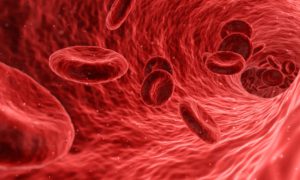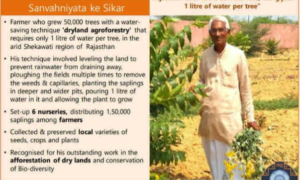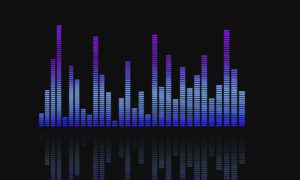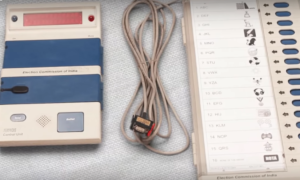Want to recall WhatsApp sent messages? Here is how it works
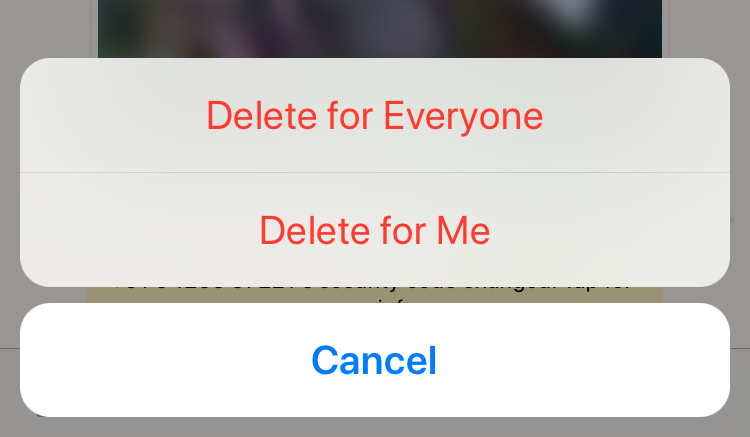
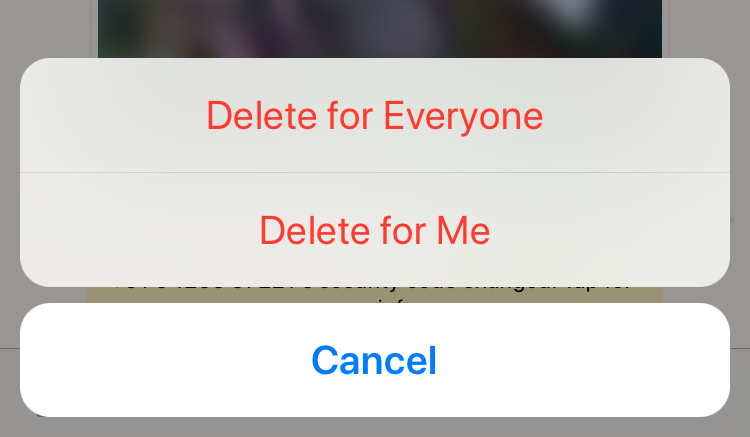 Have you ever accidentally sent WhatsApp messages to a wrong group or wrong person and later repent that you should not have done that?
Have you ever accidentally sent WhatsApp messages to a wrong group or wrong person and later repent that you should not have done that?
If yes, you do not have to worry any more. The Facebook-owned mobile messaging application WhatsApp has rolled out a new feature that lets everyone delete sent messages within seven minutes after sending.
But you need to be quick enough to take its real benefit because if there is a delay there is always a chance the recipient will see it and you won’t be able to recall it.
Earlier the feature to delete a sent message was available but only the message was disappearing from your chat box but it was remaining with the recipient unless he or she deletes it.
Now if you delete a message immediately after sending clicking on ‘Delete for Everyone’, it will also disappear from the chat window of both you and the recipients.
If you want to test this feature tap and hold on a message you have just sent, choose “Delete,” and it will show you options delete for me and delete for everyone.
If you click on “Delete for everyone.” the message will be deleted from your chat box as well as from the chat box of your recipients. But remember you have to do it within seven minutes after you have sent.
Remember, you need to have the latest version of WhatsApp on your phones or computers such as iPhone, Android, Windows Phone and desktop to use this feature.
How to share your live location
WhatsApp has also rolled out a feature that allows every one to share his or her location in real-time with his/her family or friends.
You can use this feature to let them know where you are. It is an end-to-end encrypted feature and let you control who you share with and for how long. You can choose to stop sharing at any time or let the Live Location timer simply expire, says WhatsApp blog post.
If you want to test, open a chat with the person or group you want to share with. Under “Location” in the attach button, there’s a new option to “Share Live Location.”
Select for how long you want to share and tap send. Each person in the chat will be able to see your real-time location on a map. And if more than one person shares their Live Location in the group, all locations will be visible on the same map.
Big Wire
Related articles across the web